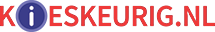Toelichting specificaties
Office Home & Student 2013\nAccomplish more for home and homework. Best for families who want Office on one PC.\n\nYour personalized Office\nSign in for Office on your PC or on the move —and your personal settings and recent files are with you.\n- Your custom settings roam with you. Sign in to your account and pick up your work right where you left off.\n- Store files in the cloud. Office saves your documents to OneDrive so your notes, photos, and files are always accessible.\n\nSimplify how you share\nStaying connected to family or working together at school is easier than ever with the latest Office.\n- Share and plan online and offline. Brainstorm school and home projects, share notes and plan in OneNote notebooks.\n- Share the way you want, faster. Now you can find all your sharing options in one place in Office programs, File > Share.\n\nQuickly turn your ideas into impressive projects\nUnleash your creative side at home or for school. Get started more easily and provide polish with expert tools.\n- Work the way you work best. Capture your ideas using keyboard, pen, or touchscreen.\n- Easily work with different media. Drag pictures, videos, and online media into your documents, and expertly align them with ease.\n- Save time and wow them. Use a template from the Word or Excel Start screen, or one of the new wide-screen PowerPoint templates.\n\nFeatures:\nWord 2013, Excel 2013, PowerPoint 2013 and OneNote 2013.\n- Do more with Word docs: open a PDF and edit it, pop in an online video and watch it without leaving the doc, and use Read Mode for distraction-free viewing on any screen.\n- Excel templates do most of the setup and design for you, so you can focus on your information. For greater insight, convert your info into a chart or table—in just two steps.\n- Create stunning presentations with the new alignment, color-matching, and other design tools in PowerPoint, and easily share them on the web.\n- Draw, handwrite, type, click, or swipe your notes in OneNote. Your multi-media notes are saved, searchable, and synced to OneNote apps on your other devices.\n\nAll OneDrive users receive 15 GB of online storage with OneDrive for free. Upload documents, photos, presentations and more and then access them from a computer or phone. Additional storage can be purchased if needed. With the OneDrive desktop app installed on your computer, your documents are also available offline.\n\nFree Office Online sync with your OneDrive account, so you can access, view, edit and share your documents, photos and other files from any internet-connected device running a supported browser.