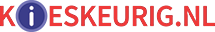Toelichting specificaties
The global PoE market is expected to offer significant growth over the coming years as widespread adoption of IP telephony and increasing demand for network security cameras are projected to drive the industry demand. PoE devices encompass VoIP phones, IP Security Cameras, wireless access points, proximity sensors, door locks and other IoT devices. 802.3ac Wireless Access Points and pan-tilt-zoom cameras offer features such as night vision, built-in motion tracking, and HD options, which also require PoE+ power (802.3at), increasing the power demands from the PoE supplying switch.\nHowever, typically, these wireless devices are widespread on the business premises for optimal coverage, surveillance and density management. These distant installations can therefore be hard to reach from a centralized IT room or closet, making it difficult for companies to deploy their IP or PoE devices efficiently.\n\nAs a leading provider of network equipment for SMBs, NETGEAR understands the importance of providing a flexible network that can adapt to the business’s needs, whether in the hospitality, catering, education or retail domains. That is why NETGEAR launched its industry-leading “Virtually AnywhereTM” PoE+ Click Switch. \nThe GSS108EPP 8-port PoE+ Click Switch joins the NETGEAR Click Switch family, adding PoE+ support for “Virtually AnywhereTM” deployment of modern wireless devices. \n\nThis new member of the Click Switch family allows to install PoE+ ports in any environment, and exactly where you need them. The innovative mounting system gives you the flexibility to place the PoE+ Click Switch in locations where other switches will not go. Whether it's directly on a wall, strapped to a pole, under the meeting table in a conference room or in a server closet, vertical or horizontal, flat or perpendicular, the Click Switch's unique “Virtually AnywhereTM” mounting system allows you to control exactly how and where your PoE+ ports and cables are deployed.\n\nThe NETGEAR GSS108EPP also features a fanless design, making it one of the most silent Ethernet switch of the market, allowing silent operation in conference rooms, open space offices, healthcare centers or any noise-sensitive environment.\n\nThe GSS108EPP Web Managed PoE+ Click Switch also provides configurable L2 network features allowing SMB customers to deploy PoE-based VoIP phones and IP surveillance, which require higher reliability, speed, and performance.\n\nAs part of the ProSAFE® Web Managed (Plus) Switch product family, this new 8-port Click Switch with 4 PoE+ ports offers fundamental management features allowing small businesses simpler configuration and deployment using the web browser based management GUI, and/or plug-and-play deployment with no configuration required. With advanced L2 features, the GSS108EPP is designed to meet current and future needs of wireless converged network and mobility. Some of the main features include:\n\n- Advanced per port PoE controls for remote power management of PoE connected devices (eg. Wireless AP, IP security cameras, LED lighting, door locks, IoT devices…)\n- Advanced VLAN support for traffic segmentation including port-based and 802.1Q-based \n- Advanced QoS (Quality of Service) for traffic prioritization including port-based and 802.1p/DSCP-based\n- Auto “denial-of-service” (DoS) prevention\n- IGMP snooping support for multicast optimization\n- Rate limiting and priority queuing for better bandwidth allocation\n- Port mirroring for network monitoring\n- Energy Efficient Ethernet (IEEE 802.3az) for maximum power savings\n- Cable test to troubleshoot connection issues\n- Easy-to-use Web browser-based management GUI